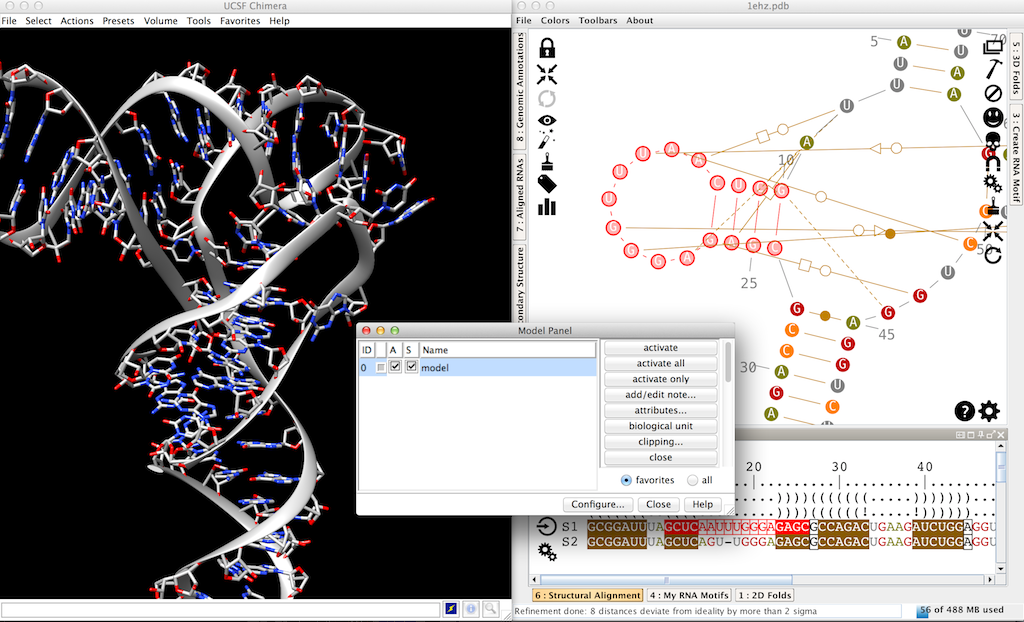Tutorials
How to refine a 3D model?
We will pursue the 3D modeling initiated in the tutorial "how to derive a new 3D structure from a solved 3D?". We have mutated one residue in the D-loop of a tRNA and we have inserted a new one.
We need first to select the domain we want to refine. Then, we click on in the 3D toolbar. Assemble2 will synchronize the 3D model displayed in Chimera with its own data in memory. Once done, it will popup a window where we will be able to define the number of iterations for the refinement process. For now, we will keep 10 iterations. But to perfectly incorporate the additional residue, we would need more steps.
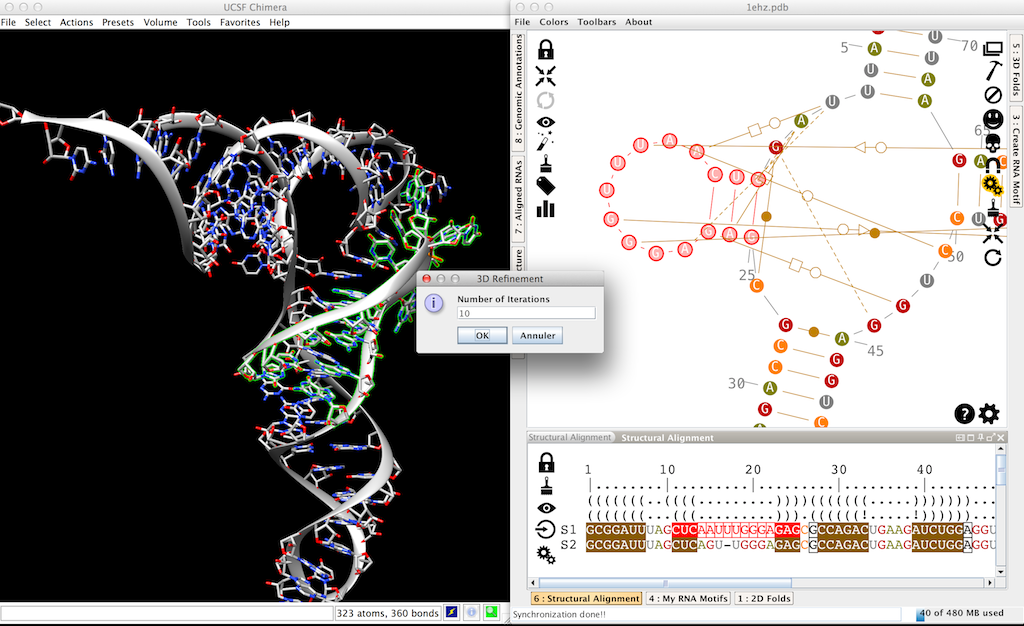
Once the refinement done, Assemble2 has exported the refined residues in the layer #2 of Chimera. This allows us to easily compare the 3D fold before and after refinement. If we restart a new refinement process, the former refined residues would have been replaced with the new ones.

To substitute the residues in our 3D model on layer #0 with the refined ones, we need first to remove them from the layer #0 of Chimera. To do so, we keep the residues selected in the main panel of Assemble2 and we click on in the 3D toolbar.

Then we open the "Model Panel" in Chimera ("Tools -> General Control -> Model Panel"). We select "copy/combine" and we do:
- selection of the two molecules
- the new model's name is set to "model"
- the new model's id is set to "0"
- we ask to close the source models
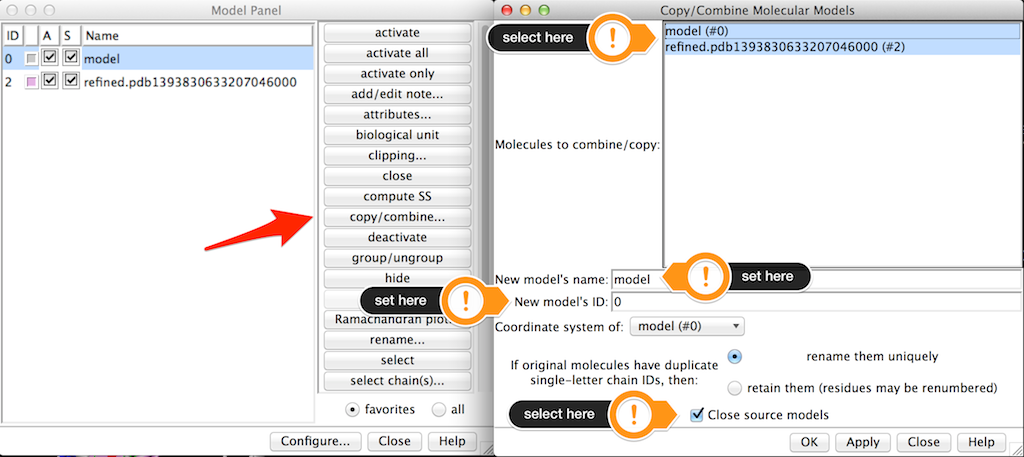
We click on "OK" and it is done!!