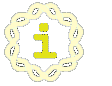
Protein-based
Primer Characterization
Documentation
Links
ACTGCATGATGATCATGCGTCGTCGATGAT
I. Table of contents
- Table of contents
- Introduction
- Primer Design
- Primer Characterization
- About the developers
- About the host
- Copyright information
- Disclaimer
II. Introduction
PrimerX is a web-based program designed to automate the design of mutagenic PCR primers for site-directed mutagenesis.
Site-directed mutagenesis, sometimes referred to as site-specific mutagenesis, is a PCR-based technique whereby specific mutations are introduced in a DNA sequence. This is accomplished by PCR amplification using mutagenic oligonucleotide primers that already incorporate the desired mutation. As the mutagenic primers are incorporated into each new copy of the template DNA during PCR, the result is the amplification of a new, mutated DNA sequence. However, since unlike primers in ordinary PCR, mutagenic primers do not anneal perfectly to the template DNA, special considerations must be made regarding their design. PrimerX is designed to help you with this task.
For PrimerX to generate mutagenic primers, it requires two sequences. The first is a portion of the unmutated template DNA sequence, containing the target site for mutation. The second is the corresponding DNA or protein sequence that you wish to generate, already incorporating the desired mutation. Based on these sequences, PrimerX will generate a list of all possible primer pairs that encode your desired mutation, and follow a set of restrictions that you provide.
PrimerX can generate primers based on two kinds of sequence data. You can choose to directly enter the mutated DNA sequence, incorporating the desired base pair insertions, deletions, or substitutions. This is recommended for generating small base substitutions, insertions, and deletions. But the real power of PrimerX comes from its ability to generate primers based on a mutated protein sequence. Using this option, you may enter changes in the protein sequence encoded by your inputted DNA template. PrimerX then generates primers based on all possible DNA sequences that can encode the desired change, taking into account codon degeneracy. This is recommended for generating mutations in genes, especially when the intention is to change one amino acid into another, or to insert a stop codon.
PrimerX also allows you to set specifications for the forward and reverse primers separately, allowing you to easily design primer pairs for a very wide variety of protocols. You are also given control over variables such as GC content, melting temperature, the length of the regions flanking the mutation, and overall primer length. Furthermore, it can automatically generate primers for three commercially available mutagenesis protocols: the QuikChange™ and ExSite™ Site-Directed Mutagenesis Kits by Stratagene®; and the GeneTailor™ Site-Directed Mutagenesis System by Invitrogen™.
Finally, PrimerX includes a simple application that can characterize mutagenic primers that you have designed. With this tool, all you have to do is enter the sequence of a mutagenic primer and the number of mismatched bases, and PrimerX will report its length, melting temperature, GC content, etc.
III. Primer Design
A. Primer Design Based on DNA Sequence
Step 1:
In this step, you are simply supposed to enter a portion of your template DNA sequence. PrimerX only requires that this sequence contain the target site for mutation, flanked by sufficient length of template sequence. In most cases, 50 bp with the target site at the center is more than enough.
You have two options for entering your template DNA sequence. First, you can upload a file by clicking on "Browse" to open a file upload menu. This allows you to browse for and select a text file containing your template DNA sequence. And second, you can directly type or paste the template sequence into the text area below the file upload space. In both cases, you can enter a raw DNA sequence, or one that is in the Fasta format.
PrimerX is case-insensitive; entering "GCATGAG" is the same as entering "gcatgag". Also, while PrimerX can accept Fasta-formatted DNA sequences and will automatically remove the one-line header beginning with ">", it will also strip the DNA sequence of any character that doesn't belong. In other words, any letter that isn't C, G, A, or T in your template DNA sequence will automatically be removed, as will any number, space, or special character. This means that you can paste sequences in other formats, such as the sequence portion of a GenBank file (after the ORIGIN line), and PrimerX will automatically remove the numbers and spaces for you.
Step 2:
Here, you are asked to enter a simple code identifying your desired mutation. This step is optional; if you skip this step you can manually enter your desired mutation into the template sequence later on. However doing so may be tedious, especially if you entered a long sequence. Entering a simple mutation code at this point can save you a little trouble.
The mutation code that you have to enter is a simplified variation of the nomenclature proposed by den Dunnen and Antonarakis for the description of protein-level sequence variations (Hum Genet 109(1): 121-124, 2001). We developed this variation in part because it would be easy for anyone new to PrimerX to learn.
The mutation code consists of a sequence of one or more letters, a number, and finally one or more additional letters. The first part denotes the base(s) that you wish to alter, either by substitution with a different base, deletion, or insertion of a different base at that position so that it is pushed to a later position. The number denotes the numeric position of this base within the template sequence that you provided. The last sequence of letters denotes the alteration that you wish to make. If you desire a subsitution, this should consist of the base(s) that you wish to replace the original one(s). If you want to generate a deletion, this should be the letters "del". If an insertion is desired, this should consist of the letters "ins" followed by the base(s) you wish inserted. Examples are shown below.
| Mutation type | Mutation code | Description | |
| Substitution | C15G | Replaces a "C" at position 15 with a "G". | |
| CG15AT | Replaces "CG" at positions 15-16 with "AT". | ||
| Deletion | C15del | Deletes a "C" at position 15. | |
| CG15del | Deletes "CG" at positions 15-16. | ||
| Insertion | C15insG | Inserts a "G" at position 15, pushing the "C" to position 16. | |
| CG15insAT | Inserts "AT" at positions 15-16, pushing the "CG" to positions 17-18. |
The mutation code is case-insensitive, it wouldn't matter if either the bases or the affixes "del" or "ins" are entered in uppercase or lowercase. However, we recommend following the format shown in the example above, for easy interpretation. If you make a mistake when entering the mutation code and it cannot be interpreted by the program, an error message will appear later on identifying the error.
Step 3:
In this step, you are requested to enter the mutagenesis protocol for which you wish to design mutagenic primers. In all cases, default parameters will be provided, however you may choose to change them as you see fit. The choices are as follows:
- User-specified (Basic)
- Choosing this will allow you to manually provide simple specifications describing the kind of primers that you want. The parameters that you will be asked to enter will be easy to understand, however you will not be able to define forward and reverse primers separately. Any primer pair generated this way will either be complementary or overlapping and symmetric.
- User-specified (Advanced)
- This option will also allow you to design your desired primer pair. You will be able to set parameters for your forward and reverse primers separately. Furthermore you will be able to set the distance of the reverse primer from the mutation; the reverse primer will not necessarily contain the mutation.
- QuikChange™ Site-Directed Mutagenesis Kit by Stratagene®
- The default parameters matching this protocol will be entered for you. Primers will be complementary, with the mutation in the center.
- ExSite™ Site-Directed Mutagenesis Kit by Stratagene®
- The default parameters matching this protocol will be entered for you. Primers will not overlap; the mutation will be at the 5' end of the forward primer.
- GeneTailor™ Site-Directed Mutagenesis System by Invitrogen™
- The default parameters matching this protocol will be entered for you. Primers will overlap, with the mutation only in the forward primer.
Step 4:
Your task in this step will depend on whether or not you opted to enter a mutation code in Step 2. If you had, then you would simply need to check if the mutated sequence generated by the program based on your mutation code is the one that you desire. If it is in fact your desired sequence, then you only need to proceed to Step 5. But if the sequence generated by the program is incorrect, then press the "Back" button on your browser and re-enter your mutation code.
However, if you had skipped Step 2, then simply change the template sequence in the text area into the one you wish to generate. For example, if you want to change "..GCGTGCG.." into "..GCGAGCG..", simply delete the T and type an A in its place. However, there are a few things you should keep in mind when you enter a mutation:
- You should enter only the desired mutation. Don't change anything else, or PrimerX will think that it is part the desired mutation, and might run into computational errors.
- Enter only insertions, deletions, OR substitutions; do not enter combinations of the three. For example, do not insert a G, and then substitute an adjacent C with another G. (ex. "..CCC.." -> "..CGGC..") Because a base was added, PrimerX will interpret this as an insertion of one base only, and make its computations accordingly.
- Do not enter a mutation in more than one site in the sequence. For example, do not make a substitution at one site, and then another substitution five base pairs downstream. PrimerX will interpret the entire sequence in between as part of the mutation.
In some cases, a message may appear in the text area for this step, rather than a DNA sequence. The message will identify an error that you may have made in a previous step. You would then simply need to press the "Back" button on your browser and correct your mistake.
Step 5:
In this final step, you are asked to enter a set of parameters describing your desired primer pair. The list of displayed parameters will depend on the protocol you chose in Step 3. For example, if you had chosen "User-specified (Basic)", you would see here one list of parameters allowing you to define the forward and reverse primers together. But if you chose "User-specified (Advanced)", you would see here two separate lists: one to configure the forward primer and the other to configure the reverse primer. If you had chosen one of the three commercial protocols, the default values displayed here would be those recommended for your desired protocol.
Most of these parameters require you to define a range of permissible values, by assigning a minimum and maximum. The following is a list of parameters:
- Melting temp (°C) - This refers to the melting temperature (Tm) allowable in your PCR reaction. Melting temperature is calculated by the following formula:
Tm = 81.5 + 0.41(%GC) - 675/N - %mismatch
Or for insertions and deletions:
where N = primer length in base pairs,
and values for %GC and %mismatch are whole numbers.Tm = 81.5 + 0.41(%GC) - 675/N
where N does not include the bases being inserted/deleted. - GC content (%) - This refers to the GC content allowable in your primers, computed as a percentage over the entire primer length. If this value doesn't matter, then just set the range from 0 to 100.
- Primer length (bp) - This refers to the total primer length, including the desired mutation.
- 5' flanking region (bp) - This refers to the length of the portion of your primer that is to the left of the mutated region, when the sequence is read 5' to 3'.
- 3' flanking region (bp) - This refers to the length of the portion of your primer that is to the right of the mutated region, when the sequence is read 5' to 3'.
- Primers terminate in G or C. - Checking this will ensure that your primers have a GC clamp, which simply means that both forward and reverse primers have at least one G or C at the 3' end.
- Forward/Reverse primer terminates in G or C. - Checking either of these will ensure that the corresponding primer will have at least one G or C at the 3' end, in all primer pairs generated.
- Mutation site at center of primer. - Checking this will ensure that the mutated region is centered within the primer. In PrimerX, this means that the lengths of the 5' and 3' flanking regions differ by at most one base pair.
- Distance from mutation - This refers to the distance in base pairs from the first mutated base pair in the forward primer to the 5' end of the reverse primer, when the two sequences are aligned at their complementary regions. Use negative values to signify an upstream direction (left) from the mutated base pair, and positive values for a downstream direction (right).
- Complementary primers - When this is selected, the values you entered for the 5' and 3' flanking region lengths will apply only to the forward primer. The generated reverse primers will then be reported simply as the reverse-complement of their corresponding forward primers.
- Overlapping primers - When this is selected, the values you entered for 5' and 3' flanking region lengths will apply to both forward and reverse primers. In each primer pair, the two primers will have equal 5' and 3' flanking region lengths. GC content, melting temperature, and location will be reported separately for each primer.
There are certain things you should consider when setting these constraints. Particularly, you should take care not to set up any contradictions in your values. For example, a minimum value should not be greater than its corresponding maximum value. Also, when selecting "Mutation site at center of primer", the ranges that you set for 5' and 3' flanking regions should overlap (or better still, be identical). Otherwise, it would be impossible to generate any primers. Entering these contradictions will result in an error message identifying the problem.
You should also keep in mind that when "Mutation site at center of primer" is not selected, the ranges that you define for the 5' and 3' flanking region lengths should be made narrower than the default values. This is because the flanking region lengths are no longer constrained to be approximately equal. Setting wide ranges for both of these will cause PrimerX to compute for possibly hundreds of potential primers, slowing down the server and probably outputting too many results to be useful. A maximum range of 5 bp for each should be sufficient.
B. Primer Design Based on Protein Sequence
Step 1:
In this step, you are supposed to enter a portion of your template DNA sequence that encodes the target amino acid(s) to be mutated. The target site should be flanked on both sides by sufficient lengths of the template sequence. Furthermore, the DNA sequence that you enter should come from the sense strand, and begin in the correct reading frame, so that it can be properly translated by the program. Entering about 50 bp is usually sufficient.
As mentioned earlier, you have two options for entering your template DNA sequence. First, you can upload a file by clicking on "Browse" to open a file upload menu. This allows you to browse for and select a text file containing your template DNA sequence. And second, you can directly type or paste the template sequence into the text area below the file upload space. In both cases, you can enter a raw DNA sequence, or one that is in the Fasta format.
PrimerX is case-insensitive; entering "GCATGAG" is the same as entering "gcatgag". Also, while PrimerX can accept Fasta-formatted DNA sequences and will automatically remove the one-line header beginning with ">", it will also strip the DNA sequence of any character that doesn't belong. In other words, any letter that isn't C, G, A, or T in your template DNA sequence will automatically be removed, as will any number, space, or special character. This means that you can paste sequences in other formats, such as the sequence portion of a GenBank file (after the ORIGIN line), and PrimerX will automatically remove the numbers and spaces for you.
Clicking on "Translate" should cause the corresponding protein sequence to be displayed in the text area in step 2.
Step 2:
In this step you simply need to check if PrimerX was able to properly translate the DNA sequence you entered earlier into its corresponding protein sequence. The resulting protein sequence should also contain the target amino acid(s) to be mutated.
Here is a list of the letter symbols for the different amino acids.
"A" = Alanine
"C" = Cysteine
"D" = Aspartic acid
"E" = Glutamic acid
"F" = Phenylalanine
"G" = Glycine
"H" = Histidine
"I" = Isoleucine
"K" = Lysine
"L" = Leucine
"M" = Methionine / Start
"N" = Asparagine
"P" = Proline
"Q" = Glutamine
"R" = Arginine
"S" = Serine
"T" = Threonine
"V" = Valine
"W" = Tryptophan
"Y" = Tyrosine
"_" = Stop codon
Step 3:
Here, you are asked to enter a simple code identifying your desired mutation. This step is optional; if you skip this step you can manually enter your desired mutation into the protein sequence later on. However doing so may be tedious, especially if you entered a long sequence. Entering a simple mutation code at this point can save you a little trouble.
The mutation code that you have to enter is a simplified variation of the nomenclature proposed by den Dunnen and Antonarakis for the description of protein-level sequence variations (Hum Genet 109(1): 121-124, 2001). We developed this variation in part because it would be easy for anyone new to PrimerX to learn.
The mutation code consists of a sequence of one or more letters, a number, and finally one or more additional letters. The first part denotes the amino acid(s) that you wish to alter, either by substitution with a different amino acid, deletion, or insertion of a different amino acid at that position so that it is pushed to a later position. The number denotes the numeric position of this amino acid within the protein sequence. The last sequence of letters denotes the alteration that you wish to make. If you desire a subsitution, this should consist of the amino acid(s) that you wish to replace the original one(s). If you want to generate a deletion, this should be the letters "del". If an insertion is desired, this should consist of the letters "ins" followed by the amino acid(s) you wish inserted. Examples are shown below.
| Mutation type | Mutation code | Description | |
| Substitution | E15P | Replaces an "E" at position 15 with a "P". | |
| EF15PQ | Replaces "EF" at positions 15-16 with "PQ". | ||
| Deletion | E15del | Deletes an "E" at position 15. | |
| EF15del | Deletes "EF" at positions 15-16. | ||
| Insertion | E15insP | Inserts a "P" at position 15, pushing the "E" to position 16. | |
| EF15insPQ | Inserts "PQ" at positions 15-16, pushing the "EF" to positions 17-18. |
The mutation code is case-insensitive, it wouldn't matter if either the bases or the affixes "del" or "ins" are entered in uppercase or lowercase. However, we recommend following the format shown in the example above, for easy interpretation. If you make a mistake when entering the mutation code and it cannot be interpreted by the program, an error message will appear later on identifying the error.
Step 4:
In this step, you are requested to enter the mutagenesis protocol for which you wish to design mutagenic primers. In all cases, default parameters will be provided, however you may choose to change them as you see fit. The choices are as follows:
- User-specified (Basic)
- Choosing this will allow you to manually provide simple specifications describing the kind of primers that you want. The parameters that you will be asked to enter will be easy to understand, however you will not be able to define forward and reverse primers separately. Any primer pair generated this way will either be complementary or overlapping and symmetric.
- User-specified (Advanced)
- This option will also allow you to design your desired primer pair. You will be able to set parameters for your forward and reverse primers separately. Furthermore you will be able to set the distance of the reverse primer from the mutation; the reverse primer will not necessarily contain the mutation.
- QuikChange™ Site-Directed Mutagenesis Kit by Stratagene®
- The default parameters matching this protocol will be entered for you. Primers will be complementary, with the mutation in the center.
- ExSite™ Site-Directed Mutagenesis Kit by Stratagene®
- The default parameters matching this protocol will be entered for you. Primers will not overlap; the mutation will be at the 5' end of the forward primer.
- GeneTailor™ Site-Directed Mutagenesis System by Invitrogen™
- The default parameters matching this protocol will be entered for you. Primers will overlap, with the mutation only in the forward primer.
Step 5:
Your task in this step will depend on whether or not you opted to enter a mutation code in Step 3. If you had, then you would simply need to check if the mutated sequence generated by the program based on your mutation code is the one that you desire. If it is in fact your desired sequence, then you only need to proceed to Step 6. But if the sequence generated by the program is incorrect, then press the "Back" button on your browser and re-enter your mutation code.
However, if you had skipped Step 3, then simply change the template sequence in the text area into the one you wish to generate. For example, if you want to change "..EFLQLMN.." into "..EFLRLMN..", simply delete the Q and type an R in its place. However, there are a few things you should keep in mind when you enter a mutation:
- You should enter only the desired mutation. Don't change anything else, or PrimerX will think that it is part the desired mutation, and might run into computational errors.
- Enter only insertions, deletions, OR substitutions; do not enter combinations of the three. For example, do not insert a Q, and then substitute an adjacent I with another Q. (ex. "..LIL.." -> "..LQQL..") Because an amino acid was added, PrimerX will interpret this as an insertion of one base only, and make its computations accordingly.
- Do not enter a mutation in more than one site in the sequence. For example, do not make a substitution at one site, and then another substitution five amino acids away. PrimerX will interpret the entire sequence in between as part of the mutation.
In some cases, a message may appear in the text area for this step, rather than a protein sequence. The message will identify an error that you may have made in a previous step. You would then simply need to press the "Back" button on your browser and correct your mistake.
Step 6:
In this final step, you are asked to enter a set of parameters describing your desired primer pair. The list of displayed parameters will depend on the protocol you chose in Step 3. For example, if you had chosen "User-specified (Basic)", you would see here one list of parameters allowing you to define the forward and reverse primers together. But if you chose "User-specified (Advanced)", you would see here two separate lists: one to configure the forward primer and the other to configure the reverse primer. If you had chosen one of the three commercial protocols, the default values displayed here would be those recommended for your desired protocol.
Most of these parameters require you to define a range of permissible values, by assigning a minimum and maximum. The following is a list of parameters:
- Expression system - Here you can select from a list of commonly used model organisms used in molecular and cell biology. If you choose one of these, PrimerX will generate primers based on the optimum codon usage of that organism. For example, if you wish to insert a glycine residue and express this in the bacterium E. coli, PrimerX will generate primers wherein the glycine residue is encoded by the codon GGC, which is the codon most commonly used by E. coli to encode glycine. This increases the chances that your desired mutation will be correctly expressed by the organism you are working with.
If the organism you are working with is not included in the list, you can use the Codon Usage Analyzer to help you determine the proper codon to use. - Melting temp (°C) - This refers to the melting temperature (Tm) allowable in your PCR reaction. Melting temperature is calculated by the following formula:
Tm = 81.5 + 0.41(%GC) - 675/N - %mismatch
Or for insertions and deletions:
where N = primer length in base pairs,
and values for %GC and %mismatch are whole numbers.Tm = 81.5 + 0.41(%GC) - 675/N
where N does not include the bases being inserted/deleted. - GC content (%) - This refers to the GC content allowable in your primers, computed as a percentage over the entire primer length. If this value doesn't matter, then just set the range from 0 to 100.
- Primer length (bp) - This refers to the total primer length, including the desired mutation.
- 5' flanking region (bp) - This refers to the length of the portion of your primer that is to the left of the mutated region, when the sequence is read 5' to 3'.
- 3' flanking region (bp) - This refers to the length of the portion of your primer that is to the right of the mutated region, when the sequence is read 5' to 3'.
- Primers terminate in G or C. - Checking this will ensure that your primers have a GC clamp, which simply means that both forward and reverse primers have at least one G or C at the 3' end.
- Forward/Reverse primer terminates in G or C. - Checking either of these will ensure that the corresponding primer will have at least one G or C at the 3' end, in all primer pairs generated.
- Mutation site at center of primer. - Checking this will ensure that the mutated region is centered within the primer. In PrimerX, this means that the lengths of the 5' and 3' flanking regions differ by at most one base pair.
- Distance from mutation - This refers to the distance in base pairs from the first mutated base pair in the forward primer to the 5' end of the reverse primer, when the two sequences are aligned at their complementary regions. Use negative values to signify an upstream direction (left) from the mutated base pair, and positive values for a downstream direction (right).
- Complementary primers - When this is selected, the values you entered for the 5' and 3' flanking region lengths will apply only to the forward primer. The generated reverse primers will then be reported simply as the reverse-complement of their corresponding forward primers.
- Overlapping primers - When this is selected, the values you entered for 5' and 3' flanking region lengths will apply to both forward and reverse primers. In each primer pair, the two primers will have equal 5' and 3' flanking region lengths. GC content, melting temperature, and location will be reported separately for each primer.
There are certain things you should consider when setting these constraints. Particularly, you should take care not to set up any contradictions in your values. For example, a minimum value should not be greater than its corresponding maximum value. Also, when selecting "Mutation site at center of primer", the ranges that you set for 5' and 3' flanking regions should overlap (or better still, be identical). Otherwise, it would be impossible to generate any primers. Entering these contradictions will result in an error message identifying the problem.
You should also keep in mind that when "Mutation site at center of primer" is not selected, the ranges that you define for the 5' and 3' flanking region lengths should be made narrower than the default values. This is because the flanking region lengths are no longer constrained to be approximately equal. Setting wide ranges for both of these will cause PrimerX to compute for possibly hundreds of potential primers, slowing down the server and probably outputting too many results to be useful. A maximum range of 5 bp for each should be sufficient.
C. Reading Output
Clicking on "Generate primers" will cause PrimerX to display the computed results on-screen. The results page will have two parts: a display of the DNA sequence(s) that you submitted, and a list of the primers generated by the program.
Each DNA sequence is displayed in lines of 50 bp. Above the top line you should see 4 evenly spaced dots ("."). These align with the 10th, 20th, 30th, and 40th base pair in each line, making it easier for you to locate positions in the sequence.
This is followed by a list of the parameters that you entered. This will help you keep track of multiple sets of results.
Below this, you will see a count of the total number of primer pairs generated, followed by a list of these primer pairs. When "Complementary primers" is selected, each pair is displayed as a forward sequence and its reverse-complement. When "Overlapping primers" is selected, or if you selected a protocol requiring forward and reverse primers to be designed separately, the primers are displayed in anti-parallel fashion, with their complementary regions aligned.
Above and below each primer pair is one or more symbols. If you see one or more asterisks ("*"), then the mutation that you entered is a substitution or an insertion, and the asterisks will be directly above and below the substituted or inserted bases. The symbols "\/" and "/\" indicate that you entered a deletion; these point to the position where a portion of the template sequence was removed.
Below each primer pair is a display of some basic information. These include the following:
- GC Content - This gives the percentage of G and C bases in the primer sequence.
- Melting temp - This gives the estimated melting temperature, based on the formula given above. This is only an estimated value, and may not be accurate in the actual PCR reaction.
- Length - This gives the length of each primer in base pairs.
- Location - This gives the start and end positions within the original (unmutated) template sequence that correspond to the primer sequence.
- 5' and 3' flanking regions - These give the lengths of the regions that flank the mutated site within the forward primer sequence.
- Forward and Reverse primer MW - These give the molecular weights of the corresponding single-stranded oligonucleotide primers in Daltons, which are calculated based on the following formula:
MW = (313.21 x nA) + (304.20 x nT) + (329.21 x nG) +
It is assumed that the 5' end of the primer is not phosphorylated, which is usually the case.
(289.19 x nC) + 18.02 - 80.00
where: nA = number of adenine bases, nT = number of
thymine bases, etc. - Mismatched bases - This is a count of the number of base pairs that were deleted, inserted, or substituted.
- Mutation - This identifies whether the mutation was an deletion, insertion, or substitution.
If PrimerX cannot generate any primers, then an error message will appear, which will include advice on what you can do to correct the problem. If this or any other problem persists, please feel free to email me.
IV. Primer Characterization
This feature of PrimerX is actually quite self-explanatory. In the textbox labeled "Primer sequence", enter the forward sequence of a primer that you have designed. In the textbox labeled "Mismatched bases", enter the number of bases that have been changed from the original sequence. Following this, select whether your desired mutation is a substitution, insertion, or deletion. When you click on "Submit", PrimerX will compute and report the reverse complement, length, melting temperature, GC content, molecular weight, and percent mismatch of the sequence, as well as whether or not the sequence ends in a G or C.
This feature was designed to aid you in the designining your own mutagenic primers, rather than selecting a primer pair from the results obtained in the primer design features. We had Stratagene®'s QuikChange™ Site-Directed Mutagenesis protocol when we added this feature. For those using this protocol, here are the guidelines recommended by Stratagene:
- Primers should be between 25 and 45 bases in length.
- Melting temperature should be greater than or equal to 78°C, using the formula given earlier.
- The desired mutation should be in the middle of the primer with ~10-15 bases of correct sequence on both sides.
- The sequence should have a GC content of at least 40% and should terminate in one or more C or G bases.
V. About the developers
Carlo Lapid is currently a graduate student at the National Institute of Molecular Biology and Biotechnology (NIMBB) at the University of the Philippines, Diliman. He graduated with a BS degree in Molecular Biology and Biotechnology last April 2003, and is now pursuing a Masters degree in the same field. He is also a research assistant at the Marine Science Institute, also in the University of the Philippines. He can be emailed at aximili23@bioinformatics.org.
He began writing PrimerX as a required project for an introductory bioinformatics class. However, he enjoyed working on the project so much that he decided to continue updating and improving it.
Yimin Gao is a third year graduate student at the Department of Computer Science at the University of the Philippines, Diliman. He graduated with a graduate Diploma degree in Computer Science from the University of the Philippines, Los Banos in April 2002, and is now taking his Masters degree in Computer Science, specializing in Bioinformatics. He can be emailed at yimingao@yahoo.com.
VI. About the host
Bioinformatics.Org is an international organization which promotes freedom and openness in the field of bioinformatics. This is done by providing free and open resources for research, development and education so that such resources can be further developed. The Organization is non-profit and maintains an Internet site by the same name where these resources can be accessed. Bioinformatics.Org hopes to lower the barrier to entering and participating in the field of bioinformatics, as access to cutting-edge resources can be prohibitively expensive for those working individually, in small groups, at poorly-funded institutions or in developing nations.
VII. Copyright information
PrimerX - Automated design of mutagenic primers for site-directed
mutagenesis
Copyright © 2003 by Carlo Lapid
VIII. Disclaimer
While we, the developers of PrimerX, have done our best to make PrimerX as useful and powerful as posible, we cannot offer any guarantee regarding the effectivity or accuracy of this program/website. Primers that have been designed using PrimerX are not guaranteed to work in an actual PCR reaction or any other procedure. We cannot be held responsible for any problems encountered as a result of using this program.
PrimerX is not in any way affiliated with Stratagene®, Invitrogen™, or any other private company. We do not officially endorse the QuikChange™, ExSite™, or GeneTailor™ Site-Directed Mutagenesis kits or any other product sold by these or any other company.
Last updated: Aug. 14, 2006