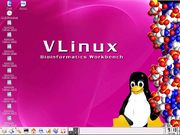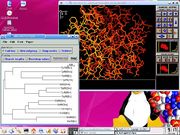Introduction to VLinux
From Bioinformatics.Org Wiki
The Linux Operating System is widely used in Bioinformatics. Some of the widely used tools for sequence and structure analysis are easily available for the Unix/Linux operating systems. Examples include BLAST and FASTA (database similarity search tools), ClustalW, a program for multiple sequence alignment, Phylip – a phylogeny inference tool etc. Linux and other so called Open Source programs are released under a 'GPL' or similar licenses which permits anyone to use the program without paying for it. The source code can be modified to enhance or create new programs. The resulting software can again be released under the same license.
VLinux is a modification of a distribution called Knoppix. It contains the EMBOSS package along with other tools for sequence and structure analysis which can used for teaching/learning or for demonstration of these tools for undergraduate and postgraduate courses in Bioinformatics.
Contents |
KNOPPIX – a live Linux distribution
Knoppix is available from http://www.knoppix.net. It is a live-cd i.e, it requires no installation onto the hard disk before use. It runs directly from the CD, configures all hardware present on the system and provides the user with a Desktop environment. All files during work are created temporarily in the RAM. Most often one can even connect to the Internet while still booting from the CD. It can be used by anyone who is interested in learning Linux.
VLinux
VLinux is derived from Knoppix by a technique called as re mastering as explained in the Remastering-HOWTO at the Knoppix website. The Knoppix version used was 3.3. Tools for sequence and structure analysis were added and the distribution was repackaged into a live-cd. Links to most of these programs are added to the main menu and they can be found in the section 'Bioinformatics'. Documentation and tutorials for the programs are also included which can be accessed from the packages section of the main page. The details of the programs and their intended use is given in Table 1
| Software | Usage |
|---|---|
| EMBOSS | European Molecular Biology Open Source Software Suite(EMBOSS) is a collection of more than 100 programs for performing analyses like sequence alignment, pattern searching, motif identification, EST analysis etc |
| GDE | Genetic Data Environment is an interface to local databases and various tools like phylip and clustalw |
| Rasmol | Rasmol is a program for visualization of protein, DNA and small molecules. It supports a variety of formats including PDB and mmCIF |
| PyMOL | PyMOL is a molecular graphics system with an inbuilt python interpreter. It can be applied for high quality rendering of macromolecules, creating graphics for publication, animations etc |
| GROMACS | molecular dynamics simulation and energy minimization |
| Phylip | Most widely used phylogenetic inference package. It can compute phylogenetic trees using various methods like parsimony, compatibility, distance matrix methods, and likelihood |
| Clustal W and Clustal X | Clustal W and Clustal X are general purpose multiple alignment programs for DNA or proteins |
| T-Coffee | Multiple sequence alignment. Can incorporate structure information if available in performing the alignment. It can also combine two alignments |
| Seaview | It is a graphical multiple sequence alignment editor |
| Garlic | Molecular viewer and editor |
| Ramachandran Plot Viewer | Used to explore simple conformational changes in proteins |
| Stride | Protein secondary structure assignment program |
| Primer | Helps to design primers for sequences |
| Babel | Program to convert between various file formats |
| NJPlot | A tree drawing program able to draw any binary tree expressed in the standard phylogenetic tree format |
| Pratt | Search for patterns conserved in a set of protein sequences |
Obtaining Vlinux
VLinux is hosted at http://bioinformatics.org/vlinux (Thanks to Bioinformatics.org). It can be freely downloaded from ftp://ftp.bioinformatics.org/pub/vlinux/vlinux.iso The approximate size of this ISO image is 500MB. Once downloaded, the ISO image can be written onto a CD. Care has to be taken that it is burnt as an image and not as data. An image is an exact replica of the files on a file system. CD writing software like Nero have an option to burn files as image.
Using VLinux
To use a live-cd, one has to boot directly from the CD instead of the hard disk. Which device to boot first is determined by the boot order setting in the BIOS. To change this setting, follow these steps
- Insert the live-cd in the CDROM drive.
- Reboot the system
- When the system reboots, the initial BIOS screen is displayed. At this point, one can navigate to the BIOS setup by pressing the DELETE or F10 key.
- Once inside setup, navigate to the menu (mostly in the advanced section) containing Boot order which may be set to hard disk by default. Change this to CDROM.
- Save this setting and then exit to boot the system from the CD
Screenshots
Resources
- VLinux
- Linux Online
- The Bioinformatics organization
- The GNU foundation
- Debian Linux distribution
- The Knoppix website
- Knoppix Remastering HOWTO
- National Center for Biotechnology Information
- VLinux Wikibooks
Reviews
- Nature Biotechnology
- http://people.debian.org/~tille/talks/200507_biomed/html/node15.html
- http://gchelpdesk.ualberta.ca/news/03mar05/cbhd_news_03mar05.php
Links mentioning VLinux
- http://envgen.nox.ac.uk/envgen/urls/archives/000477.html
- http://gchelpdesk.ualberta.ca/news/04nov04/cbhd_news_04nov04.php
- http://en.bio-soft.net/other/vlinux.html
- http://www.biologynews.net/archives/2004/10/31/vlinux_10_portable_linuxbased_toolbox.html
- http://www.openscience.org/blog/?p=111
- http://lwn.net/Articles/108720/
- http://ubuntusci.meraka.org.za/blogs/?m=200808
- http://osdir.com/ml/linux.australia/2005-01/msg00049.html
- http://nixbit.com/cat/system/operating-systems-linux-distri/vlinux-bioinformatics-workbench/