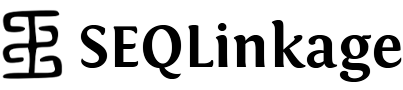Installation
SEQLinkage Docker Image
Starting from version 1.0.0, binary release for Linux and MacOS are no longer supported. Instead we release Docker image for SEQLinkage which can be executed on both Linux and MacOS. Although overall execution time of a command may increase by over 10%, we believe for at least new users the straightforward installation and guaranteed reproducibility are well worth the loss in performances.
In order to run the docker image we provide, you should have Docker installed on your machine. If you do not have Docker, please follow this jump-start guide to it up on your system. Otherwise you can pull the docker image and run it:
docker pull gaow/seqlink
alias seqlink='docker run --rm --security-opt label:disable -t '\
'-P -h SEQLinkage -w $PWD -v /tmp:/tmp -v $PWD:$PWD '\
'-u $UID:${GROUPS[0]} -e HOME=/seqlink -e USER=$USER gaow/seqlink seqlink'
seqlink -h
It is recommended that you add the alias to your shell configuration script (~/.bashrc on Linux and ~/.bash_profile on Mac)
alias seqlink='docker run --rm --security-opt label:disable -t '\ '-P -h SEQLinkage -w $PWD -v /tmp:/tmp -v $PWD:$PWD '\ '-u $UID:${GROUPS[0]} -e HOME=/seqlink -e USER=$USER gaow/seqlink seqlink'
So next time you can simply run
seqlink -h
to evoke the program instead of having to type docker run command.
Supporting Data
Supporting data as well as older versions of the software can be downloaded here.
Install from Source
Latest source code download
SEQLinkage was developed during 2013 - 2014 on Debian 8.0 with Python 2 and GCC 5.0. To set it up properly in nowadays computing environment (eg, using conda env) you might find this Dockerfile helpful.
Dependencies
To successfully compile the program from source you need to have on your OS gcc (version 4.9+) ''swig'' and ''anaconda'' installed.
Dependency packages installation on Debian Linux
Below are commands for installing dependency packages on Debian 8.0. It may also hold for Ubuntu based Linux.
sudo apt-get install gcc g++ build-essential libbz2-dev swig
Then download and install Anaconda scientific Python distribution.
Compile from source
python setup.py install
If the command above failed because it requires root privilege, you should instead run a local installation by
- Specifying
libandbindirectories - Modify the system environment variable to include these directores
- you can write the
exportcommands to your~/.bashrcfile to make it permanent
python setup.py install --install-platlib=/path/to/lib \ --install-scripts=/path/to/bin export PATH=/path/to/bin:$PATH export PYTHONPATH=/path/to/lib:$PYTHONPATH
Developmental Version
SEQLinkage is on github since version 1.0.0. We welcome your contributions through github!